How to begin UX design: The 7 step Design Process
This is a blow-by-blow process for UX design.
Design is a field which goes through several rounds of expanding and concluding a problem and its solution. This means that we as designers don't work on solutions alone, we have to firstly find if the problem for which we made the solution is even legitimate. We can get side-tracked and end up solving a problem which may not even be the core to the user's needs. In this article, we'll lay out a structured way of working on UX design.
01
Observe a core Problem
Observe the users in their context if it's public and jot down the observations. If you can get permission to record the user's behavior in a set-up which is not public then a casual interview, audio or video recording is much more rich as the recording can be reviewed and later used for further iterations, but users get conscious in their activities if we ask them questions or use a camera to record them, this is formally known as the Hawthorne Effect. This step is unlike the usability or user research step. This is more of a sensitization step where we can study the user and find out their issues through the scope of a beginner.


02
Empathize with the users and poeple facing the core problem
Prepare the observation notes into a structured format which can give you an idea at a glance. Some methods to streamline the observation notes are using:
5 Why's: Go down to the level of a core problem by asking "why" that problem is occurring. Elaborate on each why to find a deeper "why" to the problem. So, you'll have a set of discreet problems which can be a key problems.
What-Why-How: This way we can look at each problem as a rational group of the observation notes you made. Find out what is the user doing, why are they doing that, how are they doing that?
Here, you can make a set of users with slightly different problems and this can be your user group which can be further used during user persona method.
03
Define the sub-problems into a main problem
As you would have already done the initial steps of warming up into problem finding and looking at a problem from a wide perspective, now you can work on bringing the sub-problems to form a skeleton of the main problem.
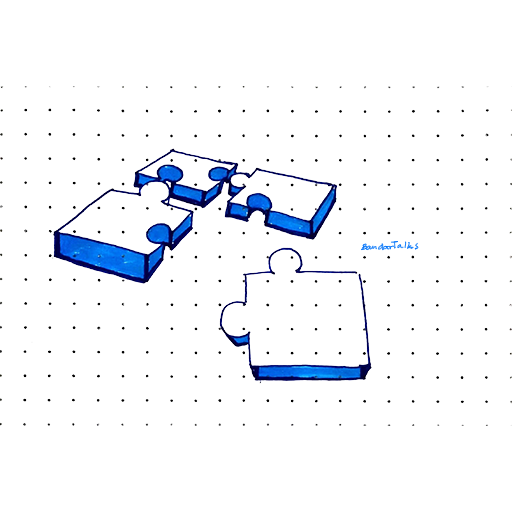
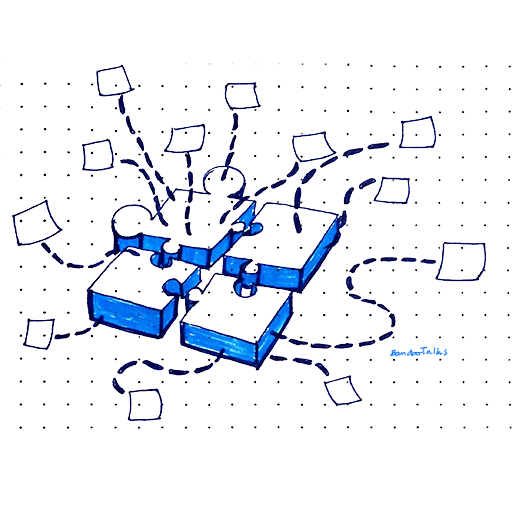
04
Ideate about the problem
As the main problem is a culmination of several small problems, these can be broken down into branches of ideas. You still shouldn't tie yourself down into a "feature" or "UI design element" yet. This is where you have complete freedom to be creative and find a possible unique way of solving the problem.
One of the best ways to ideate is brainstorming which can be done easily on a paper, whiteboard or online. This is a tool which can be used collaboratively and even solo. So, take each problem and their branches and be as creative in solving it even if doesn't seem realistic yet.
Select about 2-3 or maximum 5 of the most promising ideas with selection methods like 6 thinking hats or weighted decision matrix.
05
Concept building
Here is when you get to use your UI and UX knowledge and put it to use. Using the selected ideas build the concept, here the design and technology constraints come to play. Use any medium like paper and pen, whiteboard or a digital prototyping tool to flesh out the concept. Since, it's conceptual your design can be as open and draft version.
Select the best concept using selection methods like 6 thinking hats or weighted decision matrix.


06
Prototype
Use the concept as a framework and build your prototype. Even a prototype can be built on paper, digital tool like Figma, InVision or Adobe XD, or plain HTML-CSS webpage will do the work. This prototype is to be used for user research and usability tests so it's better if the design is close to pixel-perfect version.
07
Test and Iterate
Finally, test your prototype on a group of users, these can be up to 5 users selected from the rich collection you made in the empathize step. An in depth test can be done after iterations. We can validate two things in the beginning of this step:
1. Prototype of our product
2. Users in the user groups
The first point is obvious as you'll get conclusive evidence of how well your product is reacting to the user's problems. While, you'll also gain insights on your set of users of whether all the users are as observed or the set of users can be compacted. Ideally, there are about 3-5 variety of users in design projects unlike the numbers indicated on a demographic scale.

And, we'd be happy to receive any possible recommendation, comments or tips on ask.bandartalks@gmail.com so we can all benefit from the knowledge.
Designed and Developed by Priyanka Hansda | Envisioned by Ojasv Apurv
