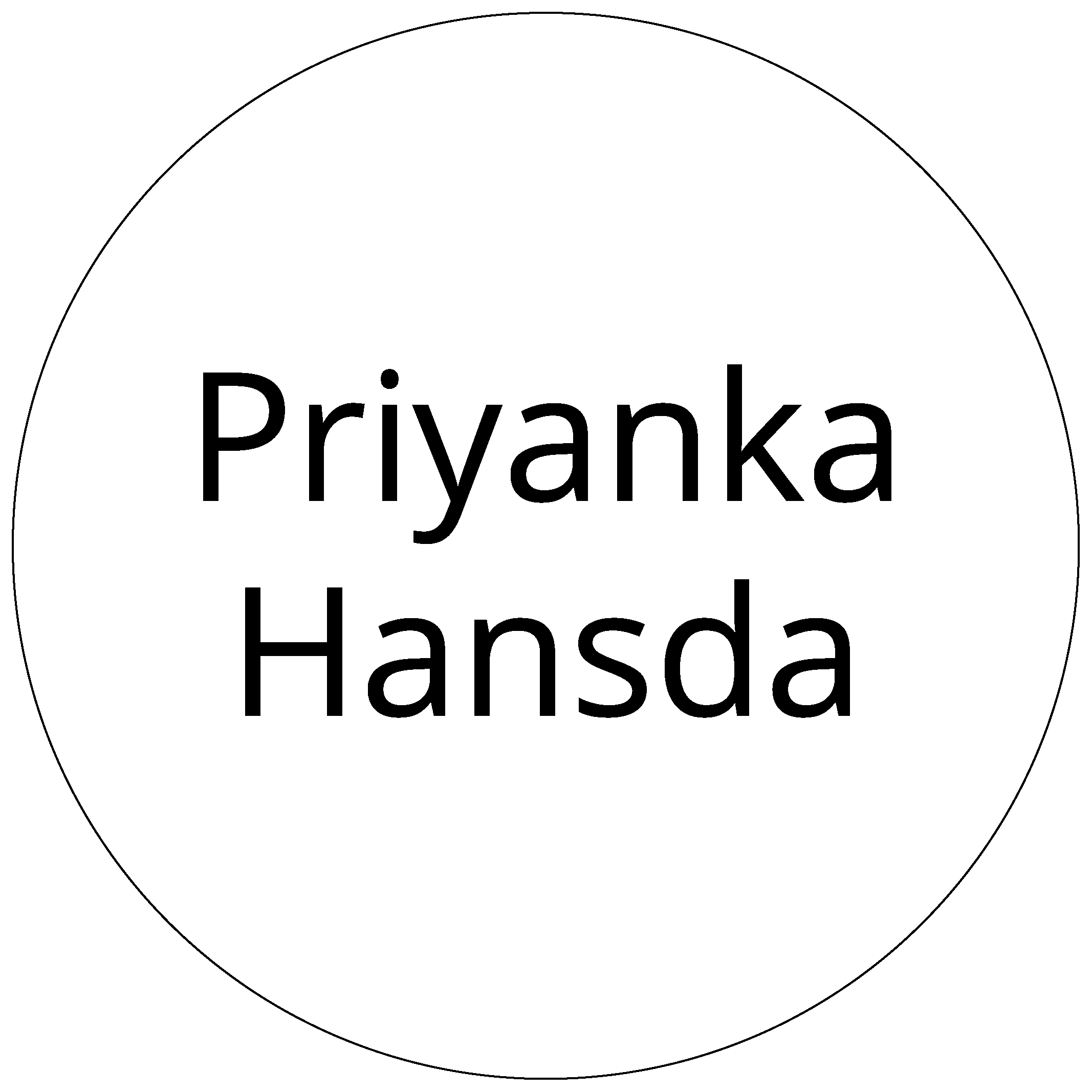Quiz App for Spastic Children
November '18 - December '18
This was a Human-Computer-Interaction project under the guidance of my professor and a PhD researcher. We were a group of two designers with one PhD collaborator. This project was part of designing a User Interface for accessibility by children suffering from cerebral palsy. Spastic children's homes and schools have to employ education, since it's not always feasible to have examination writers, an online medium gives the children more control, so this project was to build a UI for spastic children from primary school.
We collected research data from our PhD collaborator, designed the UI and built the UI on Unity 3D in C#. In this project I learned that I can't code everything in its purest form since I'm a learning coder so I used "hacks" to make the UI functional.
Looking back, I had put myself in strong competition with my peers and ended up making something functional in the nick of the time, I could have done better by taking guidance from seniors and my peers.
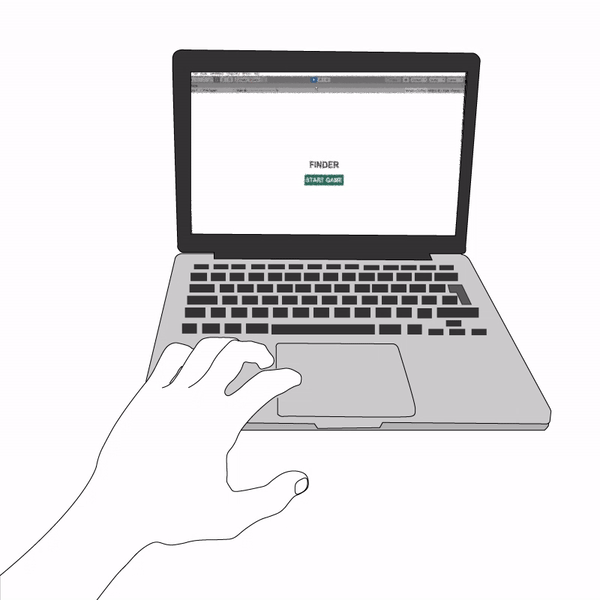
Process
01 Project brief
02 Research
03 Design
04 Development
05 Final Prototype
Project Brief
The aim of this project was to build a computer game for primary school children suffering from Cerebral Palsy. Since the user group was a special group, we had to take guidance from the PhD researchers who have been studying the behavior of the children.
Research
We did some brainstorming and decision-making on the types of games for children and took interviews of PhD researchers working in Intelligent Gaze Controlled Interface for Limited Mobility Environment.
Below is a page from my notes on our decision-making. We decided with approval of our course guide to build a quiz game which can be used for learning and examination purposes too.
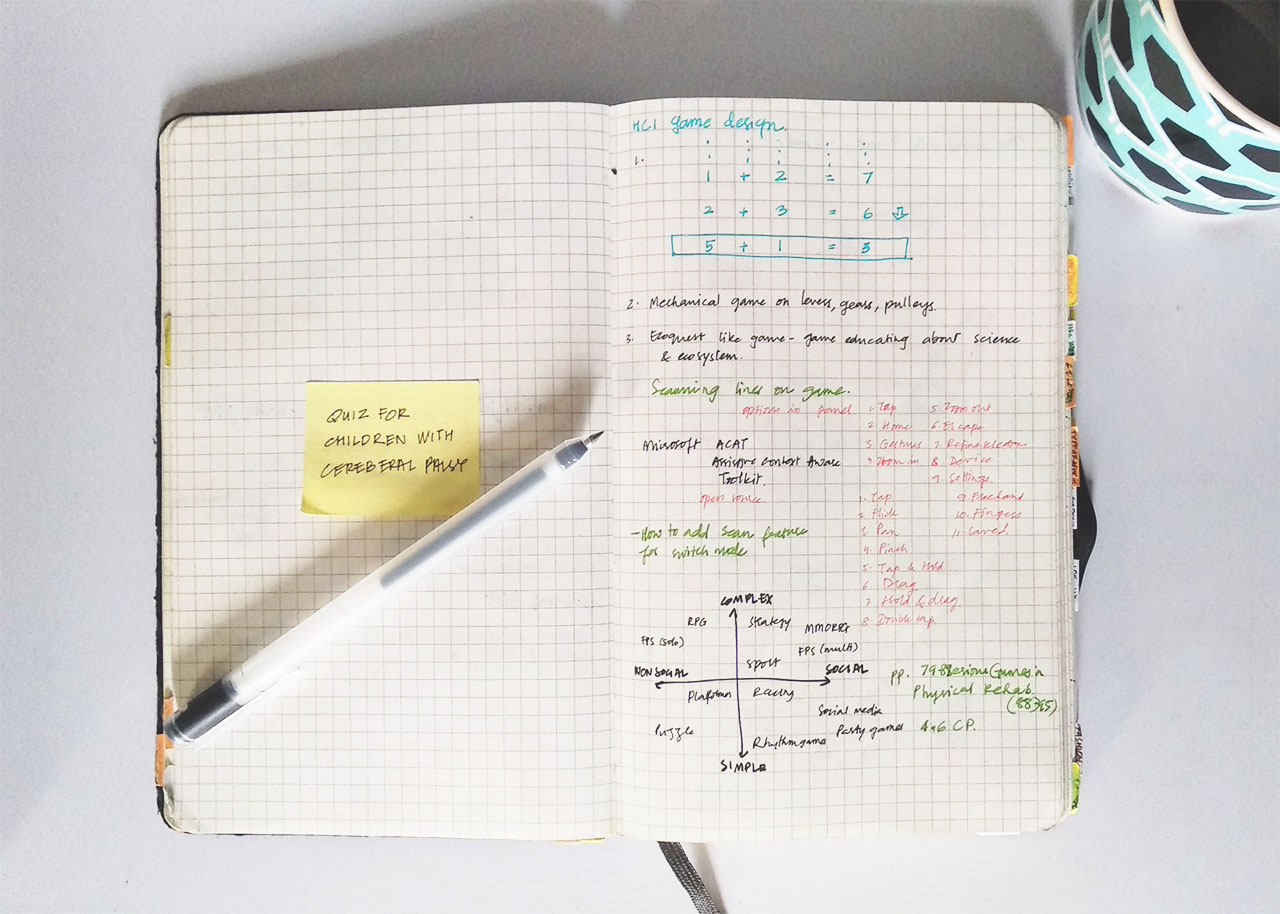
Below is a page from my notes on our informal interview with the PhD scholar.
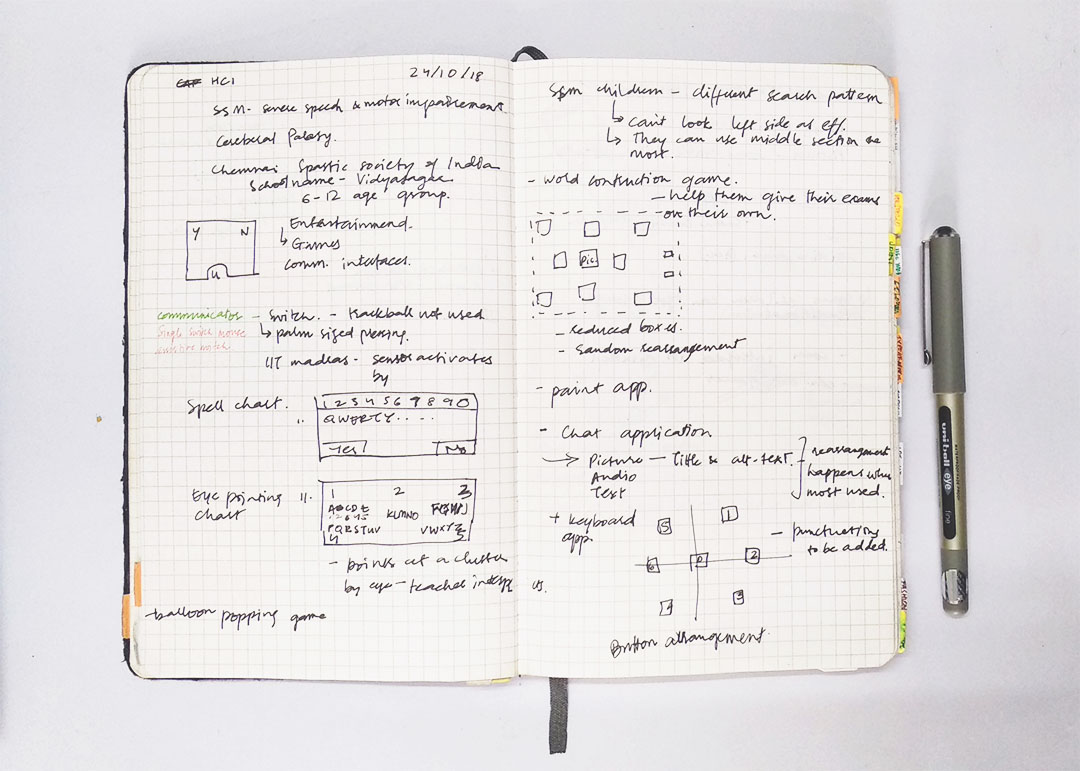
Design
We designed the screens on paper and photoshop with accordance to the ease of visibility and mobility of our users.
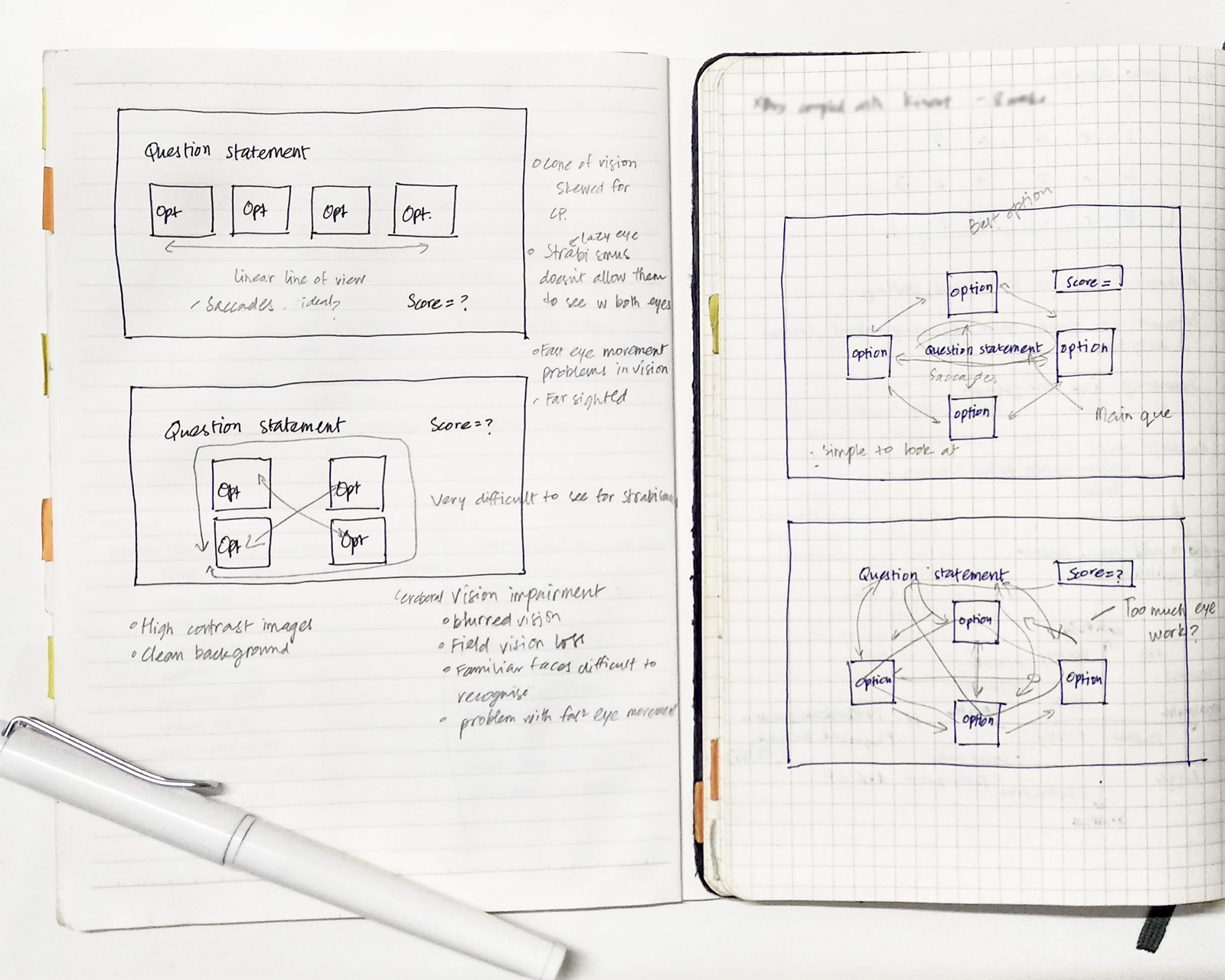
We prepared some screen mock-ups before they got scrapped due to question types and layout issues for the particular users. One of the screens is below:
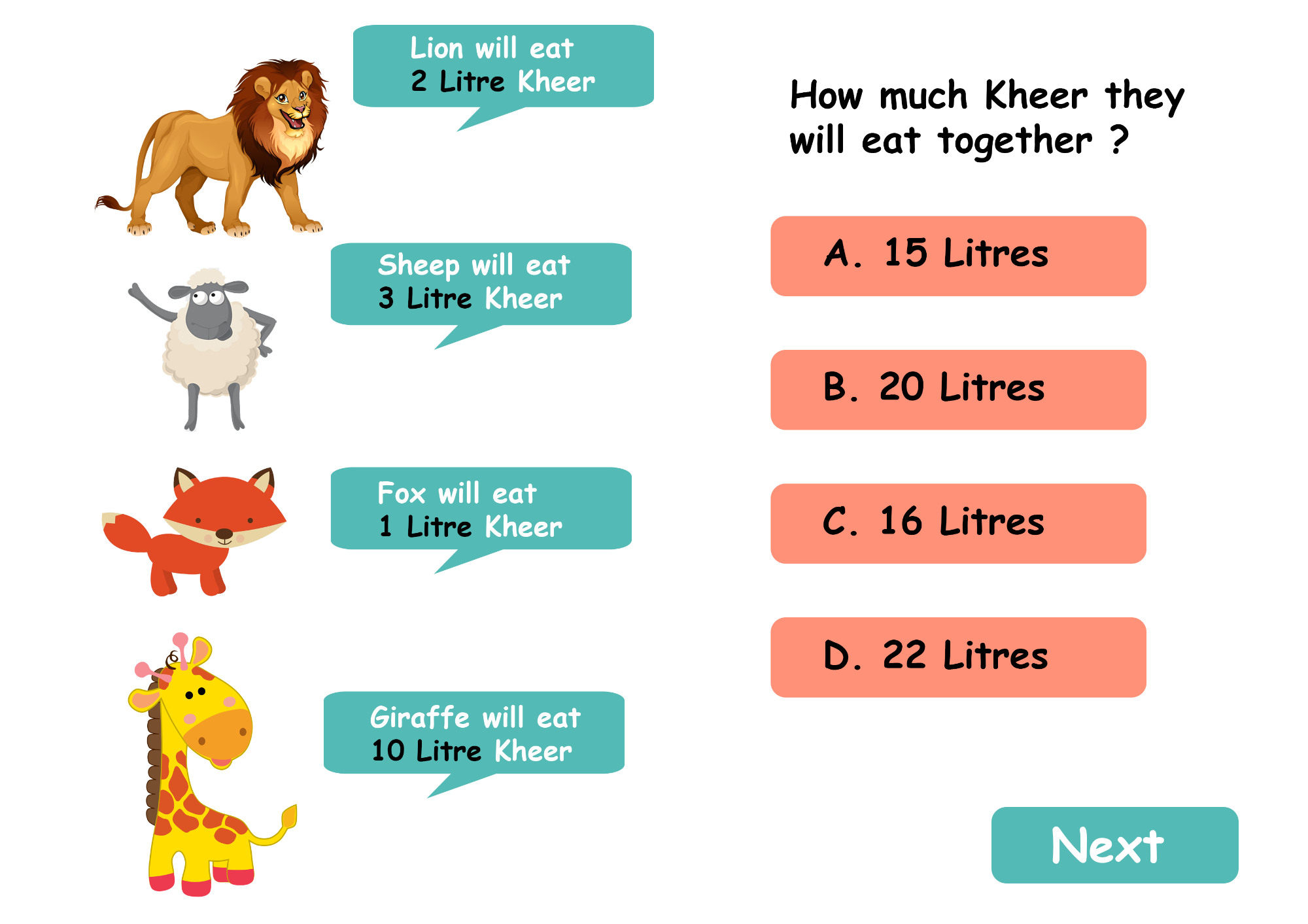
Development
We used Unity3D and Microsoft Visual Studio to develop the game executive files.
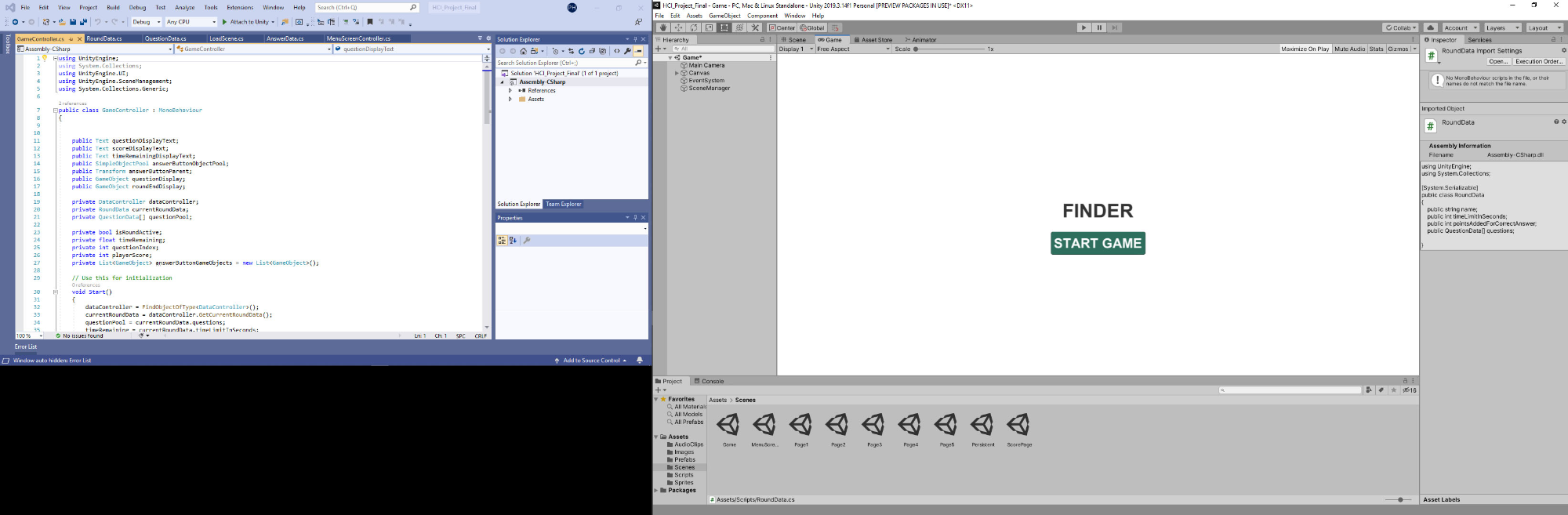
We took initial help of online forums and colleagues with programming background for coding. My beginner knowledge in C++ helped us to code it right on within the deadline, but I feel we could have done more if we had an expert onboard.
Final Prototype
We made a prototype of 5 questions as sample for testing and getting feedback for the design and usability of the program.
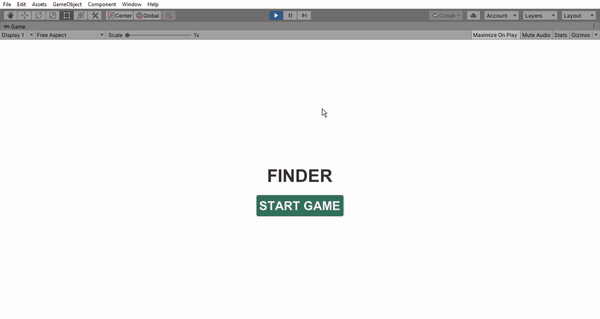
In conclusion, we found the layout to be prompt, though the images used were smaller and could have been larger for the user. Color contrast and usage of white space was a good design decision.
We couldn't take the project forward as it was part of our course curriculum and the deliverable was limited to a prototype version. This was a project which exposed us to accessibility and design for special users.